- Yokohama-shi Top Page
- Municipal Government Information
- Public Relations, Public Relations, and Public Relations
- Public Relations and Publications
- Social media
- LINE Official Account
- How to use Yokohama City LINE Official Account
The text is from here.
How to use Yokohama City LINE Official Account
Last updated on March 7, 2025.
This section introduces how to use each service provided by the Yokohama City LINE official account.
Please select the service you want to use from the menu at the bottom of the talk screen.
Services provided
Top
You can access disaster prevention information, Living Information, Library, and Reception Settings menu.

Disaster Prevention Info
- Yokohama Disaster Prevention e-park
- Disaster prevention map
- disaster prevention information Portal
- Yokohama Disaster Risk Reduction Learning Center
- Emergency reception guide
- disaster prevention information reception settings

Living Information
- Yokohama-shi website
- Yokohama DIGTAL window (online procedure guide)
- Application for oversized garbage (garbage collection by category)
- Road damage report
- Public information Yokohama-shi version (catalog pocket)
- Question by chat

Library
- online catalog
- Information by chat
- Library card
- Choreyom?
- Opening Day Calendar
- The latest information

Disaster Prevention Info
Yokohama Disaster Prevention e-park
You can learn about disaster prevention with your smartphone.
Even those who don't have time to visit disaster drill, training, etc., can learn about disaster prevention with a skim time.
Disaster prevention map
This system allows you to check the disaster prevention information provided by Yokohama City on a map.
It helps to identify disaster risks such as earthquakes, tsunami, and floods in advance and take appropriate measures.
disaster prevention information Portal
This is a portal site that collects disaster-related information in Yokohama.
Information on emergency information and evacuation sites, including announcements from weather information and evacuation warning, is widely posted.
Yokohama Disaster Risk Reduction Learning Center
You can access the top page of Yokohama Disaster Risk Reduction Learning Center (external site).
Emergency consultation guide
In the event of a sudden illness or injury, you can check the urgency and the need for consultation.
disaster prevention information reception settings
By setting the settings, you will be able to receive disaster prevention information such as earthquake seismic intensity information and weather warnings and alert based on information from the Yokohama disaster prevention information E-mail distributed by Yokohama City.
Living Information
Yokohama-shi website
You can access the top page of the Yokohama City website.
Yokohama DIGTAL window (online procedure guide)
This is a portal site where you can experience Yokohama's DX initiatives.
We provide information on initiatives for the Yokohama DX Strategy and online procedures that are frequently used.
Application for oversized garbage (garbage collection by category)
You can apply for oversized garbage and search for garbage separation methods.
- Investigate oversized garbage fees and garbage separation methods
- Apply for oversized garbage
- Investigate the date of collection and delivery of oversized garbage
- Confirm, change, or cancel the application details
- Consult with the operator
- oversized garbage Frequently Asked Questions (FAQ)
Road damage report
When you find a damage such as a hole in the road, you can send photos and location information on LINE to report it.
[Specific Examples of Reporting]
- There is a hole in the road
- The road gutter is broken
- The guardrail is damaged
- The street trees are withering
Please refer to the road damage report system for usage and precautions.
Public information Yokohama-shi version (catalog pocket)
Question by chat
Chatbots will answer inquiries about municipal administration in general. For how to use it, please check the usage page of Yokohama AI chatbot.
Library
online catalog
You can have the online catalog of Yokohama City Library on the talk screen.
Information by chat
On the talk screen, a chatbot will answer inquiries about Yokohama City Library.
Library card
"Digital Library Card" can be displayed.
※Only those who have registered for use of the library can use it. Also, settings on the online catalog page are required before the first display.
For more information, please refer to the following link.
Choreyom?
We propose one recommended book from 6 genres.
Opening Day Calendar
You can access the opening information of Yokohama City Library. (Transition to Yokohama City website)
The latest information
You can access the latest information of Yokohama City Library. (Transition to Yokohama City website)
Receiving settings (Information Distribution Service)
The information distribution service is a mechanism that allows users to receive only the information of the category they want to distribute. When using this service, reception settings (select "category" or "distribution target area") are required.
※There are six distribution categories: disaster prevention, anti-crime program, sightseeing and events, announcements, libraries, and business.
※You can select "disaster prevention", "anti-crime program", "sightseeing and events", "news" and "library" categories.
Message distribution from the ward office (target category: "sightseeing / event" "news")
There are two types of message categories to be delivered: "Sightseeing / Events" and "Notices". By selecting "Delivery Area" from the reception settings, you can receive messages for each ward of interest.
In addition, when you register "sightseeing, event" or "news", you will receive a message from all ward offices in the city. If necessary, please change the distribution target area.
Distribution category (6 types)
Disaster Prevention
Based on the information provided by the Yokohama City disaster prevention information E-mail, we distribute disaster prevention information such as earthquake seismic intensity information and weather warnings and alert.
anti-crime program
Based on the information of "Pegal-kun Safety Email" distributed by the Kanagawa Prefectural Police, we distribute crime occurrence information. Receiving settings are possible for each ward.
Sightseeing, events
We send sightseeing, event information from Yokohama-shi and ward office. Receiving settings are possible for each ward.
Notice
We send news from Yokohama-shi and ward office. Receiving settings are possible for each ward.
Library
Information related to child-rearing, including news from Chuo-toshokan and regional libraries, event information, and events for parents and children. It is possible to set the reception area for each category.
Business
We send information about small and medium-sized business support such as subsidy offer and seminar, event holding from Yokohama-shi.
Receiving pattern of distribution categories of "Sightseeing / Events" and "Notices"
How to receive information
If you want information about all the 18 wards, please select "Whole Area".
We can receive "news from city" and "news from 18 wards".
How to receive information
If you want information about a specific ward, please select "Applicable ward" (e.g. Aoba Ward and Tsuzuki Ward ).
We can receive "news from city" and "news of applicable ward".
※If you select "Applicable ward" in one ward, you will also receive "News from the city".
Receiving settings
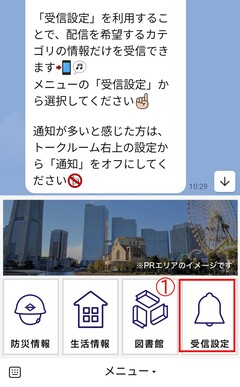 ①Tap "Receive settings".
①Tap "Receive settings".
②Tap "Select" next to the delivery category.
③Select "Delivery Category" and 4 "Area you want to distribute", and tap 5 "Register". (If you select the "ward you want to distribute", "news from the whole Yokohama city" will also be distributed.)
⑥If the button changes to "Change" on the distribution category selection screen, the setting is completed.
Usage
Information may be distributed to all users regardless of the reception settings, such as service suspension due to maintenance or service addition or change. Thank you for your understanding.
How to register as a friend
From a smartphone
Search by ID
@cityofyokohama
From the QR code

Related links
About Yokohama-shi LINE official account
Inquiries to this page
Policy Administration Bureau City Promotion Promotion Office Public Relations Section (About LINE Official Account)
Phone: 045-671-2349
Phone: 045-671-2349
Fax: 045-661-2351
E-Mail address [email protected]
Chuo-toshokan Planning and Administration Division (Library)
Phone: 045-262-7334
Phone: 045-262-7334
Fax: 045-262-0052
E-Mail address [email protected]
Emergency Response Section, Crisis Management Department, General Affairs Bureau
Phone: 045-671-3458
Phone: 045-671-3458
Fax: 045-641-1677
E-Mail address [email protected]
Digital Government Headquarters Digital Design Office (Yokohama DIGTAL window)
Phone: 045-671-4797
Phone: 045-671-4797
Fax: 045-550-3610
E-Mail address [email protected]
Resources and Waste Recycling Bureau Home Affairs Department Business Division (oversized garbage Application)
Phone: 045-671-3815
Phone: 045-671-3815
Fax: 045-662-1225
E-Mail address [email protected]
Road and Highway Bureau Road Department Management Section (Regarding Road Damage Report)
Phone: 045-671-2770
Phone: 045-671-2770
Fax: 045-651-5443
E-Mail address [email protected]
Civil Affairs Bureau General Affairs Department Public Affairs Consultation Section (Thing about Yokohama-shi AI chatbot)
Phone: 045-671-2117
Phone: 045-671-2117
Fax: 045-663-3433
E-Mail address [email protected]
Economic Affairs Bureau Small and Medium Enterprise Fisheries Promotion Department Small and Medium Enterprise Promotion Division (Business LINE)
Phone: 045-671-4236
Phone: 045-671-4236
Fax: 045-664-4867
E-Mail address [email protected]
Page ID: 818-240-565







