- Yokohama-shi Top Page
- Child care, education
- Childcare and Early Childhood Education
- Nursery schools and childcare facilities
- Childcare System in Yokohama City
- Childcare for sick and post-sick children
- Yokohama City Sick and Post-Sick Child Care WEB Reservation System
The text is from here.
Yokohama City Sick and Post-Sick Child Care WEB Reservation System
Last updated on March 26, 2025.
Since March 2025, childcare for sick and post-sick children has become available, so the name has been changed to "Yokohama City Temporary Custody / Sick Child Care WEB Reservation System".
Person using temporary custody, please see explanation page of "Yokohama-shi temporary custody WEB reservation system".
What is the Yokohama City Sick / Post-Sick Child Care WEB Reservation System?
In Yokohama City, the "Yokohama City Temporary Custody / Sick Child Care WEB Reservation System" will be newly introduced, which allows you to easily make reservations for sick and post-sick childcare businesses and check availability. By using this system, parents can easily make reservations and check availability from their smartphones and PCs.
※Some facilities cannot use the "Yokohama City Temporary Custody / Sick Child Care WEB Reservation System".
The latest reservation facilities are updated from time to time. Please check the latest information here.
※In the future, not only those who are using the sick / post-sick childcare business, but also those who are already using it need to register for the new system.
↓Click here to log in to the "Yokohama City Temporary Custody / Sick Child Care WEB Reservation System".
Flow of Use
Step 1Flow of creating an account
Step 2 Registration of Child Information and emergency contact number
Step 3Flow of Pre-registration
Step 4Flow of Reservation
Flyer of Yokohama City Temporary Custody / Sick Child Care WEB Reservation System
Step 1 Create an account
①Register user information such as e-mail address, mobile phone number, and child information.
※You can register your child's information for multiple people.
※Only one parent or guardian will register your child's information.
Do not create multiple accounts with your parents and register the same child information.
※If you do not have a mobile phone, please contact the following Yokohama City contact information.
②An authentication email will be sent to the registered email address.
Please access the URL provided.
※The authentication email is valid for 24 hours.
③You will receive a one-time password via SMS to the registered mobile phone number.
Enter a one-time password on the input screen displayed after accessing the URL.
The creation of the account is completed.
※The one-time password is valid for one hour.

Step 2 Registration of Child Information and emergency contact number
④My page → Member Information → You can register according to your child's procedure. Please note that you will not be able to pre-register the facility unless you enter all the items.
⑤My page → Member Information → You can register according to the parent's procedure. Please register easy-to-connect contact information such as the parent's mobile number and workplace Phone number.

Step 3Flow of Pre-registration
⑥After logging in, search for the facility you want to use and apply for pre-registration.
If there is any change in your child's information, please update it.
⑦When the pre-registration examination at the facility is completed, you will receive an email about use.
※If you do not receive the email, please contact the facility.
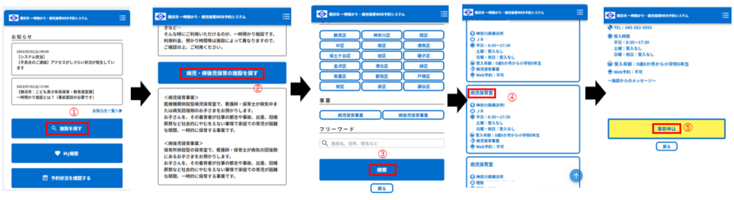
Step 4Flow of Reservation
⑧Please consult your GP and have them prepare a usage report. In order to use the service, a usage report is required.
⑨Facilities that can use the reservation function of the WEB reservation system can be reserved from My facility.
⑩After the reservation is confirmed, you will receive a confirmation email. You can check the reservation status at any time from My Page.

About facilities that can be reserved from "Yokohama City Temporary Custody / Sick Child Care WEB Reservation System"
Reservation facilities are currently being updated. Just a moment, please.
| Name of the facility | Location |
|---|---|
You may need a separate PDF reader to open a PDF file.
If you do not have it, you can download it free of charge from Adobe.
![]() To download Adobe Acrobat Reader DC
To download Adobe Acrobat Reader DC
Inquiries to this page
Child and Youth Bureau Childcare and Education Administration Division
Phone: 045-671-3564
Phone: 045-671-3564
Fax: 045-664-5479
E-Mail address [email protected]
Page ID: 381-337-805







