現在位置
- Yokohama-shi Top Page
- Living, procedures
- family register Tax and Insurance
- Taxes
- Information for business persons
- City tax of Yokohama City (for businesses)
- Thing about personal municipal tax special collection
- About digitization of special collection tax amount decision (change) notice
Last updated on May 23, 2024.
The text is from here.
About digitization of special collection tax amount decision (change) notice
About special collection duty person who submitted salary payment report by eLTAX (el tax) from 2024 (for May, 2024), "special collection tax amount notice (for special collection duty person, taxpayer)" Will start sending a notice (original copy) with an electronic signature on the electronic data of the letter. For the overall overview, details, and frequently asked Q & A, please refer to the eLTAX homepage "Special page for special collection obligations pertaining to digitization of personal residence tax special collection tax amount notification (for taxpayers)" (outside site). Please give me.
Businesses (special collection obligations) who wish to receive the special collection tax notice (for special collection obligations and taxpayers) in electronic data
If you submit a salary payment report using eLTAX (L-Tax), the method of receiving each of the "Special Collection Tax Notice (for Special Collection Obligors and Taxpayers)" selected at that time (electronic data or We will send you a special collection tax notice (selection for each special collection obligation person). ※With the conversion of the special collection tax notice to the original after 2024, the sending of duplicate data will be abolished.
About receipt of electronic data of notice of special collection tax amount (for special collection duty person)
When submitting a salary payment report with eLTAX, if you select the method of receiving electronic data for the special collection obligation holder, electronic data of the special collection tax notification (for special collection obligation holder) via eLTAX Send. For electronic data, select the relevant data from the "List of Disposal Notifications" screen such as PCdesk, download the file, and use it.
※You will need to enter your protection number (password) when downloading.
※The protection number will be sent to the e-mail address set when submitting the salary payment report ([Reference] Q: The protection number of the special collection tax notice stored in eLTAX is unknown.) 。
●[Reference] eLTAX homepage "special page (2024) pertaining to notice of special collection tax amount (for special collection duty person) (outside site)"
About receipt of electronic data of special collection tax notice (for taxpayers)
When submitting a salary payment report with eLTAX, if you select the method of receiving electronic data for taxpayers, electronic data of the special collection tax notification (for taxpayers) via eLTAX (The following three files). For electronic data, select the relevant data from the "List of Disposal Notifications" screen such as PCdesk and download the file.
※You need to enter a protection number (password) when downloading (if you receive both the special collection obligation person and the taxpayer electronically, the protection number is the same.) 。 The protection number is sent to the email address that was set when submitting the payroll report.
(Note) When distributing electronic data, collate it with the recipient number set for each file name based on “1. Tax Passbook List File (List of Taxpayers)” and “2. Tax Password Acquisition URL file (special collection tax notice) and “3. Please distribute the URL file for obtaining password” to the relevant taxpayer.
For special collection obligations and taxpayers, the date and time of arrival of electronic data may be shifted depending on the mechanism of sending notices.
●[Reference] eLTAX homepage "Special page (outside site) for special collection duty person pertaining to personal residence tax special collection tax notice (for taxpayers) digitization"
1. Tax list file (taxpayer list)
List data used when distributing “2. Tax Passbook File” and “3. URL file for password confirmation” to employees (taxpayers). In addition to the taxpayer's name and address, information such as "2. Tax Passbook File" and "3. URL file for password confirmation" for that person is stored, so this tax list file Based on the above, please collate with the recipient number (Note) and distribute "2. Tax Passbook Form File" and "3. URL file for password confirmation" to each taxpayer.
(Note) If the recipient number of the salary payment report or report is blank, unclear, or incomplete, it is numbered in Yokohama City.
When distributing to taxpayers, check the tax list file, confirm the relevant taxpayer, and distribute it.
2. Tax Passbook File (Notice of Special Collection Tax Amount)
Refers to the electronic data of the special collection tax notice (for taxpayers), creates one PDF file for each taxpayer, and sends the PDF file as a ZIP file with a password. Set the recipient number in the file name (* 1)).
(* 1) If the recipient number of the salary payment report or report is blank, unclear, or incomplete, it is numbered in Yokohama City. When distributing to taxpayers, check the tax list file, confirm the relevant taxpayer, and distribute it.
(※) This ZIP file cannot be decompressed by Windows standard software at this time. For details, please refer to the website of the eLTAX (outside site).
3. URL file for password confirmation
This is a file that guides you on how to check the password set in the tax passbook file. The URL of the "eLTAX feature tax password confirmation site" is described in the file, so you can check the password of the tax passbook file from the URL destination site (set the recipient number in the file name) ).
About the external character of the special collection tax notification data
If the employee's name or address contains characters that cannot be used by eLTAX (external characters), the following notation may be used for notification in electronic data.
- (Name: Address) of notice for special collection obligation holder → The corresponding character ■(black square)
- External letter (name) of notification for taxpayers → All names are indicated in katakana
- External letter of notification for taxpayers (Address) → The corresponding character ■(black square)
There is an expiration date (60 days) for downloading electronic data.
Please note that there is expiration date (60 days) for downloading of the electronic data.
How long can I refer to and download the disposal notice (special collection tax notice) data? (External site) (eLTAX homepage)
Regarding the selection of how to receive the special collection tax notice
When submitting a salary payment report with eLTAX (L-Tax), the method of receiving each "Special Collection Tax Notice (for Special Collection Obligor / Taxpayer)" is either electronic data or written. You will be able to select it (selection by special collection obligation person).
※Please note that the sending of duplicate data will be abolished with the original copy of the special collection tax notice after 2024.
| For special collection obligations | Taxpayers | Duplicate data | |
|---|---|---|---|
| ① | Electronic data | Electronic data | ※From fiscal 2024 onwards, due to law revision The sending of duplicate data will be abolished. |
| ② | Electronic data | Written | |
| ③ | Written | Electronic data | |
| ④ | Written | Written |
If you wish to receive electronic data
・When submitting a salary payment report with eLTAX, please select "electronic data" in the notification desired by "Notice of Special Collection Tax Amount (for Special Collection Obligors and Taxpayers)". If you select "Electronic Data" as the receiving method for either of them, registration of your e-mail address is required. An e-mail will be sent to this registered e-mail address that informs you that the notification has been sent in electronic data (including the "protection number" required to download the notification data).
・If you select "electronic data" as the receiving method, Yokohama City stores the special collection tax notification data on the eLTAX portal.
・Please confirm the special collection tax notification data stored in the eLTAX portal from "5: Disposal Notification Menu" on the PCdesk main menu. By entering the "protection number", you can check the special collection tax notification data and download it to your PC (download period is 60 days). 。 Please note that the special collection tax notification data received in electronic data will not be sent in writing.
・After the download is completed, you will be asked to update the "arrival status" of the special collection tax notification, so please be sure to update it.
※If you do not receive the protection number notification e-mail at the set e-mail address, or if you do not know the protection number due to loss, etc., frequently asked questions (Q: the protection number of the special collection tax notification letter stored in eLTAX is unknown.) Please contact the Yokohama City Special Collection Center (za-tokucho@city.yokohama.lg.jp) by e-mail as described in the above.
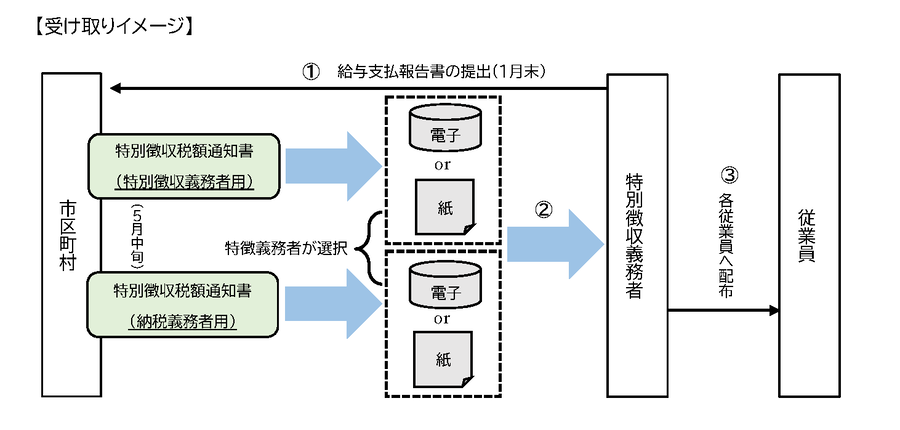
Receiving electronic data (for taxpayers)
If you select the method of receiving electronic data for the special collection tax notification (for taxpayers), three files (tax passbook file, password acquisition URL file, tax pass list file) via eLTAX (L-Tax). File (* 1)). You can select the relevant data from the "List of Disposal Notifications" screen of PCdesk, etc., download the file, and use it.
For electronic data, please distribute the tax passbook file and the password acquisition URL file to the relevant taxpayer based on the recipient number etc. set in the file name (in the case of distribution, Please check the list file and confirm the applicable taxpayer before distributing.) 。
(* 1) For details and report image of each file, please refer to the eLTAX homepage "About disclosure of documents for special collection obligations pertaining to digitization of personal residence tax special collection tax notice (for taxpayers)" (external site) Please check the materials in "1_ Feature Tax System (Revised Version)" in the download column.
※Set the beneficiary number in the tax passbook file for taxpayers (special collection tax notification data) to enable the identification of taxpayers. Therefore, if you wish to receive the special collection tax notification data for taxpayers, it is mandatory to include the salary payment report and the recipient number in the transfer registration form. In addition, because there are characters and strings that cannot be used, eLTAX homepage "About disclosure of documents for special collection duty person pertaining to personal residence tax special collection tax notice (for taxpayers) digitization" (outside site) Please check the document of the overall outline in "1_ Feature Tax System (Revision Version)" in the download column. If there is no description of the recipient number or if it is unclear, it will be numbered in Yokohama City.
※Tax passbook file (ZIP file) for taxpayers is encrypted in AES-256 format and cannot be decompressed with standard Windows applications, so a corresponding decompression software installation is required.
Specifically, please confirm eLTAX (L tax) homepage "special page for special collection duty person pertaining to personal residence tax special collection tax amount notice (for taxpayers) digitization" (outside site).
If you wish to receive it in writing
If you want to receive the special collection tax notice in writing, when submitting a salary payment report with eLTAX, you can receive the "special collection tax notice (for special collection obligations and taxpayers)" Please select "Document". Please note that if you wish to receive it in writing, you will not receive the special collection tax notification data (including reference data and duplicate data).
About sending of delivery documents
Regarding the sending of the delivery form, regardless of the method of receiving the “Notice of Special Collection Tax Amount (for Special Collection Obligors / Taxpayers)” and the contents of the “Send Delivery Form” column in the summary table, We will decide to send the delivery form according to the delivery method.
With eLTAX (L-Tax), the local tax common tax payment system (outside site) can be paid electronically to all local governments collectively for personal residence tax (special collection) to be paid monthly. Please use it.
Notes
● If you submit a salary payment report in writing or in an optical disk, you will not be able to send the special collection tax notification data.
● In principle, the receiving method determined at the beginning of the fiscal year cannot be changed in the middle of the fiscal year. If you want to change the pick-up method selected at the time of initial submission, you can change it by resubmitting the salary payment report with eLTAX so that it arrives by the end of March.
● If you submit a payroll report multiple times by eLTAX, you will be notified by the method selected at the time of the last submission, which will be sent by the end of March.
※If there is no individual statement and only the summary table is submitted, it will be treated as an error and the change in the receiving method will not be reflected.
● We will send a special collection tax notice in writing for establishments that did not select the method of receiving the special collection tax notice, and establishments that wished to receive electronic data but did not have the notification address. You.
● The method of receipt is for each person with special collection obligation. It is not possible to select employee units.
● If you wish to receive electronic data for the taxpayer, but there is no description of the recipient number or if it is unclear, it will be numbered in Yokohama City. When distributing to taxpayers, check the tax list file, confirm the relevant taxpayer, and distribute it.
● In principle, the recipient number listed in the notice cannot be changed in the middle of the year.
● As we do not support digitization of special collection tax change notice for past years, we will send it in writing in the future.
● Taxpayer notification files (ZIP files) are encrypted in AES-256 format and cannot be decompressed in Windows standard applications, so the corresponding decompression software must be installed.
Specifically, please confirm eLTAX (L tax) homepage "special page for special collection duty person pertaining to personal residence tax special collection tax amount notice (for taxpayers) digitization" (outside site).
Inquiries to this page
Corporate Taxation Division, General Tax Department, Finance Bureau
Phone: 045-671-4471
Phone: 045-671-4471
Fax: 045-210-0480
E-Mail address za-tokucho@city.yokohama.lg.jp
Page ID: 626-676-765







