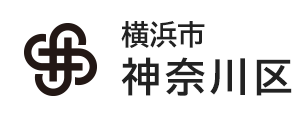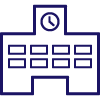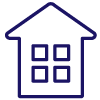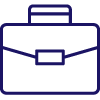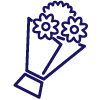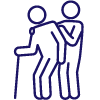- Yokohama-shi Top Page
- Kanagawa Ward Top Page
- Living, procedures
- family register Tax and Insurance
- family register resident certificate Seal Registration My Number Card
- Others
- About the flow from advance WEB issuance to window reception
The text is from here.
About the flow from advance WEB issuance to window reception
In order to shorten the waiting time for visitors to the agency and alleviate congestion, we have introduced a service that allows advance ticketing at the counter on the day before visiting the agency.
Last updated on March 27, 2025.
In front of the next agency
①Kanagawa Ward accesses advance ticketing sites with your own smartphone
②Select the target requirements on the above site and select "Wait in line"
③Advance WEB issuance has been completed, and "Receipt Number" and "Authentication Number" are displayed on the screen.
※I will use it later, so please record your authentication number.
④After confirming the number of people waiting on the above site, visit the next agency
※When the order approaches, you can receive notifications via LINE messages or emails. If you would like to receive a notification, please register a notification on LINE or register your e-mail address in advance.
Please refer to the call notification registration procedure (PDF: 269KB) for the registration method.
After the next agency
①Inform the Family Registry Division or Insurance and Pension Division window that you have issued a web ticket.
②Select a button for those who have issued WEB in advance with the ticketing machine, enter the authentication number (8 digits), select "Decision", and issue a number tag (paper).
※In principle, if you have already issued a WEB ticket, you can check the authentication number by redisplaying the pre- WEB ticketing site, but it may not be possible depending on the settings of the WEB browser.
Please record the authentication number when issuing the ticket in advance.
Notes
Please note that the prior WEB ticketing about procedures ・ two or more is not possible.
・Regardless of whether you have made a reservation at the minor portal, please use the WEB ticket.
・Please note that the number will not be called at the counter unless you check in at the ticketing machine after the next agency.
※Even if you have issued a WEB ticket, you will need to issue a number tag (paper) in the Reception hours window.
| Date | Reception hours at the counter | Reception hours, an advance WEB ticket issued |
|---|---|---|
| Weekdays (holidays, holidays, New Year's holidays) | From 8:45 a.m. to 5:00 p.m. | From 9:30 a.m. to 4:00 p.m. ※Depending on the congestion situation, it will end early. |
| 2nd and 4th Saturday | From 9 a.m. to noon | From 9:30 a.m. to 11:00 a.m. |
・You can check in even if the "reception number" issued in advance WEB has passed the order of reception at the counter.
・If you are unable to visit the Agency after issuing the pre-WEB, please cancel at the Kanagawa Ward pre-WEB ticketing site.
※During busy periods, advance WEB issuance may be terminated early depending on congestion. In that case, "I'm out of Web Reception hours now." Please give your ticket and come to the agency with plenty of time.
Those who wish to receive a pre-WEB ticket
Family Registry Division Website Issuance Site (outside site)
Insurance and Pension Division Website Issuance Site (outside site)
Please select a web ticket on the page.
※Be sure to record the authentication encryption displayed at the time of issuing the ticket (required at the next agency)
You may need a separate PDF reader to open a PDF file.
If you do not have it, you can download it free of charge from Adobe.
![]() To download Adobe Acrobat Reader DC
To download Adobe Acrobat Reader DC
Inquiries to this page
Kanagawa Ward General Affairs Department Family Registry Division
Phone: 045-411-7034
Phone: 045-411-7034
Fax: 045-324-3586
E-Mail address [email protected]
Page ID: 772-146-973