- Yokohama-shi Top Page
- Living, procedures
- Citizen collaboration and learning
- Library
- Usage Guide
- Registration
- Information on procedures for updating and changing user registration online
The text is from here.
Information on procedures for updating and changing user registration online
Last updated on March 24, 2025.
Menu of online procedures
Update the registration
Registration renewal will be possible three months before the expiration date. You can check the expiration date from My Page.
Information on renewal of registration
How to apply
- Application from My Library (My Page on the online catalog page)
When you log in to My Library during the period during which registration renewal is possible, you will see a notification. (Authentication/Login of My Library) - Application from e-mail before the expiration date
If you have registered your e-mail address, we will send you an e-mail notifying you before the expiration date. You can apply from the URL described in the email.
Notes
- What you need: Copy of user number (library card number) and identity verification documents (photo data)
- From application to registration: About 3 days after application
It may take more time depending on the content of the application or the status of the application. Thank you for your understanding. - User number (library card number) can continue to be used.
Change Address, Phone number, etc.
If the registered contents of Address or Phone number are changed, some changes can be made online.
After logging in, the application screen will be displayed.
Notes
- What you need: Copy of user number (library card number) and identity verification documents (photo data)
- From application to registration: About 3 days after application
It may take more time depending on the content of the application or the status of the application. Thank you for your understanding. - User number (library card number) can continue to be used.
- Transfers outside the city, expiration of employment / enrollment qualifications, change of name, etc. cannot be processed online. Please contact us by phone or apply at the counter.
When Address changes, or when the user number (library card) is lost
Change your email address or password
Please complete the procedure from My Library.
How to set and change user information
Apply in advance for temporary registration online (procedures are at the contact point)
Only prior application will be made online. Within 14 days after application, please bring the "Reception Number" issued after the provisional registration application and identification documents to the library registration counter. On the same day, we will issue a plastic library card.
Notes
- In the case of a temporary registration application, it is not necessary to attach identification documents. You can apply at the counter from the day of your application.
- You can also apply for e-mail and password. The library will send you a notification to your email address in the future.
- On the screen for entering the application form, check "Bring" with your identity verification certificate.
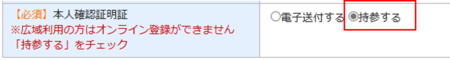
Notes on Application
Confirmation of application details
- To confirm your application details, we may contact the e-mail address registered at the time of application or the Phone number.
- If you are taking measures against spam (domain designation reception, reception permission, etc.), please set so that you can receive mail from "[email protected]".
- The personal information you have entered will be properly managed in accordance with the "Personal Information Protection Law" and will not be used for any purpose other than library operations.
Information sent from the library
We will send the following information to the registered address in the future. Only those who wish. You can change it in the My Library.
- I would like to inform you that the reservation materials have been prepared.
- We will notify you when the expiration date of the user number (library card number) is near.
- We will inform you if the return period of the materials being borrowed has passed.
- You can receive information on new books (you need to register the conditions in "New arrival mail registration" in advance).
- We may notify you urgently when the library is suddenly closed due to the spread of infectious diseases, natural disasters, etc.
Inquiries to this page
Board of Education Secretariat Chuo-toshokan Planning and Management Division
Phone: 045-262-7334
Phone: 045-262-7334
Fax: 045-262-0052
E-Mail address [email protected]
Page ID: 324-949-623












